Notifications
Clear all
[Closed] How can I access my NSPH Course Account?
Frequently Asked Questions
1
Posts
1
Users
0
Reactions
892
Views
Topic starter
December 13, 2022 3:27 pm
STEP 1: In your Webmail, you shall receive an email that contains your NSPH Course Account credentials. Open the email from Admin College Natural Medicine and do as instructed in the email.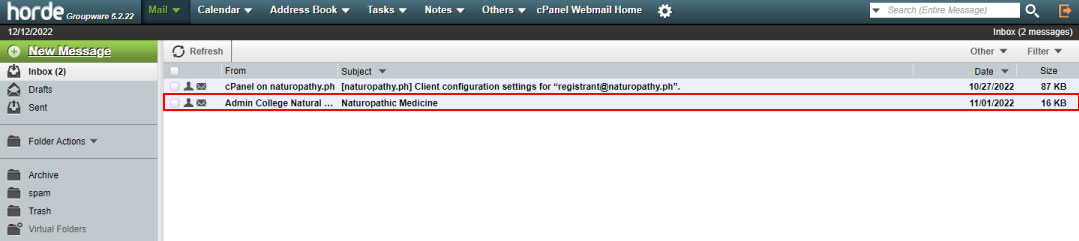
STEP 2: Provided in this email are your Username and your Password. Click the link to login to your account. 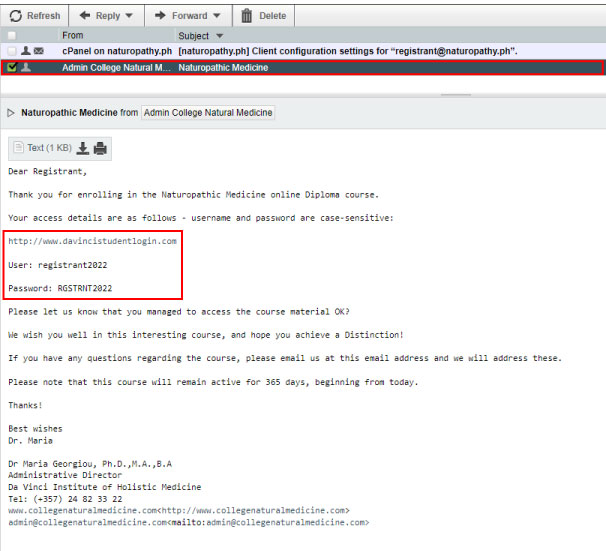
STEP 3: Fill out the fields with your respective Username and Password to access your NSPH Course Account.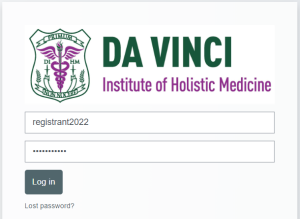
Once logged in, your Course Account should look like the following image. Scroll down and you shall find the course you are enrolled in with the attached learning materials. Good luck on your Naturopathy journey!
Topic Tags
Forum Jump:
Related Topics
-
How can I access my Webmail?
2 years ago
-
How can I access the Student Forum page?
2 years ago
-
How can I share a page on my social media account?
2 years ago
Forum Information
- 16 Forums
- 12 Topics
- 14 Posts
- 0 Online
- 424 Members
Our newest member: psyHem
Latest Post: Cardio Vascular System
Forum Icons:
Forum contains no unread posts
Forum contains unread posts
Topic Icons:
Not Replied
Replied
Active
Hot
Sticky
Unapproved
Solved
Private
Closed


